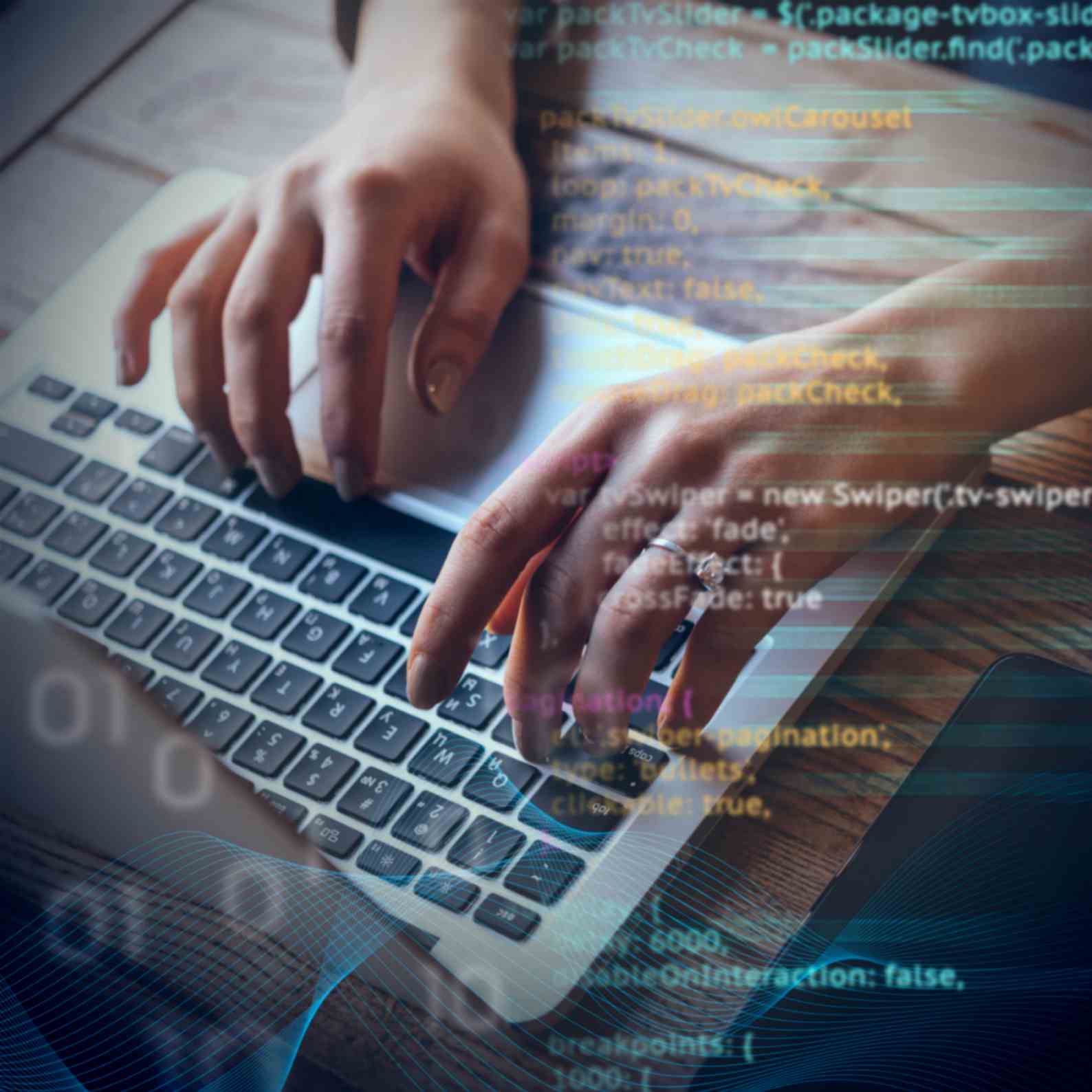Python in CI/CD Pipelines
Python is a versatile and powerful programming language that has found its way into many aspects of software development. One of its most significant roles is in Continuous Integration and Continuous Deployment (CI/CD) pipelines. CI/CD pipelines are essential for modern software development, allowing teams to build, test, and deploy their code quickly and efficiently. In this article, we will explore how Python can be used in CI/CD pipelines, particularly focusing on python for automation testing and Automation Testing with Python.
Table of Contents
Introduction
In today’s fast-paced software testing world, CI/CD pipelines are crucial for delivering high-quality software quickly. python for automation testing , with its simplicity and power, has become a popular choice for automating various tasks within these pipelines. This article will dive deep into how you can leverage python for automation testing and integrate it seamlessly into your CI/CD workflows. Whether you’re new to CI/CD or a seasoned developer, you’ll find valuable insights and practical tips to enhance your pipeline using Python.
What is a CI/CD Pipeline?
A CI/CD pipeline is a series of automated processes that enable developers to continuously integrate and deploy code. Think of it as an assembly line in a factory where each step—code integration, testing, deployment—is automated to ensure smooth and rapid software delivery. The main goal is to detect and address issues quickly, improving overall software quality and speed of delivery.
Why Use Python in CI/CD Pipelines?
Python is known for its simplicity and readability, making it an excellent choice for automating repetitive tasks in CI/CD pipelines. Here are some reasons why Python is favored:
-
Ease of Use: Python’s syntax is straightforward, reducing the learning curve for new developers.
-
Versatility: Python can be used for various tasks, from scripting to web development and automation testing.
-
Rich Ecosystem: Python boasts a vast collection of libraries and frameworks that can simplify CI/CD processes.
-
Community Support: A large, active community means plenty of resources and support for troubleshooting and development.
Setting Up Your Python Environment
Before diving into automation, you need to set up your python automation testing environment. Here’s a quick guide:
-
Install Python: Download and install the latest version of Python from the official website.
-
Set Up a Virtual Environment: Use virtualenv to create isolated environments for your projects. This helps manage dependencies effectively.
-
Install Required Libraries: Use pip to install necessary libraries like pytest, unittest, and others relevant to your automation tasks.
bash
Copy code
# Install virtualenv
pip install virtualenv
# Create a virtual environment
virtualenv venv
# Activate the virtual environment
source venv/bin/activate
# Install necessary libraries
pip install pytest
Automating Testing with Python
automation python is a critical part of CI/CD pipelines. Python can automate testing processes, ensuring that code changes don’t break existing functionality. Automated tests can be written to cover various aspects, such as unit tests, integration tests, and end-to-end tests.
Writing Tests
Writing tests in Python is straightforward. Here’s an example of a simple unit test using pytest:
python
Copy code
def test_addition():
assert 1 + 1 == 2
Running Tests Automatically
Tests can be automatically triggered whenever new code is pushed to the repository. This is typically done using CI/CD tools like Jenkins, GitHub Actions, or GitLab CI.
Popular Python Testing Frameworks
Several Python frameworks can be used for automation testing:
-
Pytest: A powerful testing framework that’s easy to use and supports fixtures, parameterized tests, and plugins.
-
Unittest: The built-in Python module for writing and running tests.
-
Behave: A BDD (Behavior-Driven Development) framework that allows writing tests in a natural language style.
Integrating Python Scripts into CI/CD
Integrating Python scripts into your CI/CD pipeline involves setting up your CI/CD tool to run the scripts at appropriate stages. Here’s a basic example using Jenkins:
-
Install Jenkins: Set up Jenkins on your server or use a cloud-based solution.
-
Create a New Pipeline: Define a new pipeline in Jenkins.
-
Add Python Script Execution: Configure the pipeline to run your Python scripts during the build process.
Here’s a simple Jenkins pipeline script:
groovy
Copy code
pipeline {
agent any
stages {
stage(‘Checkout’) {
steps {
git ‘https://github.com/your-repo.git’
}
}
stage(‘Install Dependencies’) {
steps {
sh ‘pip install -r requirements.txt’
}
}
stage(‘Run Tests’) {
steps {
sh ‘pytest’
}
}
}
}
Building a Simple Python CI/CD Pipeline
Let’s build a simple CI/CD pipeline that checks out code, installs dependencies, runs tests, and deploys the application.
Step 1: Code Checkout
Use your CI/CD tool to check out the latest code from your repository.
Step 2: Install Dependencies
Install the necessary dependencies using pip.
Step 3: Run Tests
Execute your test suite to ensure the code is working as expected.
Step 4: Deploy
If all tests pass, deploy the application to your production environment.
Advanced Python CI/CD Techniques
As you get comfortable with basic CI/CD pipelines, you can explore advanced techniques to improve efficiency and reliability:
-
Parallel Testing: Run tests in parallel to reduce the overall test execution time.
-
Caching Dependencies: Cache dependencies to speed up builds.
-
Static Code Analysis: Integrate tools like flake8 or pylint to perform static code analysis and enforce coding standards.
Challenges and Best Practices
Implementing CI/CD pipelines with Python can present challenges such as managing dependencies, ensuring security, and maintaining consistent environments. Here are some best practices:
-
Use Virtual Environments: Always use virtual environments to manage dependencies.
-
Automate Everything: Automate as many steps as possible to reduce human error.
-
Monitor and Log: Implement monitoring and logging to quickly identify and resolve issues.
-
Secure Your Pipelines: Ensure that your pipelines are secure, particularly when handling sensitive data.
Security Considerations
Security is a critical aspect of CI/CD pipelines. Here are some tips to keep your pipelines secure:
-
Use Secure Credentials Management: Store sensitive information like API keys and passwords securely.
-
Regularly Update Dependencies: Keep your dependencies up to date to avoid vulnerabilities.
-
Implement Access Controls: Restrict access to your CI/CD pipeline to authorized personnel only.
Case Studies
Several organizations have successfully implemented Python in their CI/CD pipelines:
-
Example Corp: Reduced deployment time by 50% using Python for automation testing.
-
Tech Innovators: Improved code quality and reduced bugs by integrating Python-based tests into their CI/CD workflows.
Future Trends
The future of Python in CI/CD pipelines looks promising with advancements in AI and machine learning. Automated testing will become even more sophisticated, and new tools will emerge to streamline CI/CD processes further.
Conclusion
Automation with Python is a powerful ally in the realm of CI/CD pipelines, providing simplicity, versatility, and a rich ecosystem of tools. By leveraging python for automation testing, you can build robust, efficient CI/CD workflows that ensure high-quality software delivery. Start small, experiment with different tools and techniques, and gradually build a pipeline that suits your needs.
FAQs
What is CI/CD and why is it important?
CI/CD stands for Continuous Integration and Continuous Deployment. It is important because it automates the software development process, allowing for faster and more reliable code integration and deployment.
How can Python be used in CI/CD pipelines?
Python selenium webdriver can be used to automate various tasks in CI/CD pipelines, such as running tests, deploying applications, and performing static code analysis.
What are some popular Python frameworks for automation testing?
Some popular Python frameworks for automation testing include Pytest, Unittest, and Behave.
How do I integrate Python scripts into a CI/CD pipeline?
You can integrate Python scripts into a CI/CD pipeline using tools like Jenkins, GitHub Actions, or GitLab CI. These tools allow you to define stages and steps to execute your scripts during the build process.
What are the security considerations for CI/CD pipelines?
Security considerations for CI/CD pipelines include secure credentials management, regularly updating dependencies, and implementing access controls to restrict unauthorized access.